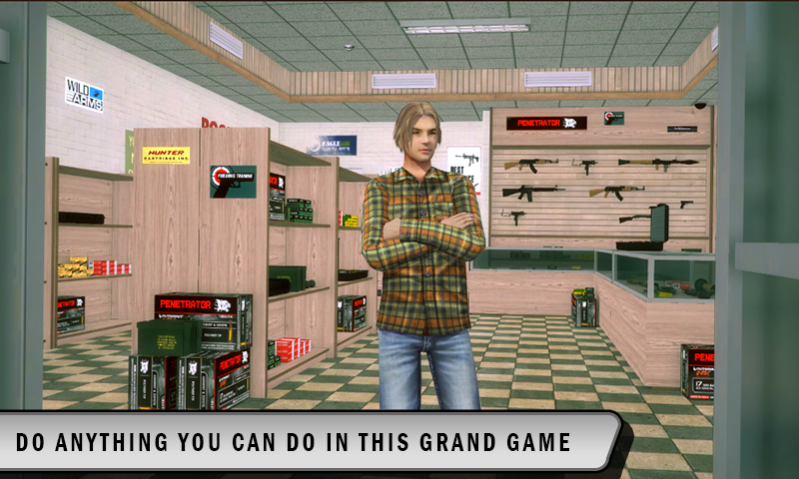Vegas Gangster City 1.0.3
Free Version
Publisher Description
Welcome to the Vegas crime city. Vegas gangster city brings you a real street of vegas. Exciting car thief simulator, Rich 3D graphics and special effects. Play a gangster, advance in vegas city. Follow the mission line, evading cops, robbed businessman. You can even use airplanes, helicopters even military tanks to became the most notable gangsters in Vegas! This is an freedom game, that you can do anything in your game. It is a diffcult and Exciting thing that you can do anything that you can not do in your real life. Unlock all the weapons and find secrets hidden on the map, you will get top equipment and hidden Secrets. Sand beaches, great architecture, one of the best tourist city is waiting for you to join the game.
Game Features:
-Rich 3D graphics and special effects.
-Exciting car thief simulator.
-Large map with a dozen of different quests.
-Multiple weapons.
Shoot your enemies down and do much more in this grand game.
About Vegas Gangster City
Vegas Gangster City is a free app for Android published in the Action list of apps, part of Games & Entertainment.
The company that develops Vegas Gangster City is CaTooL. The latest version released by its developer is 1.0.3.
To install Vegas Gangster City on your Android device, just click the green Continue To App button above to start the installation process. The app is listed on our website since 2017-08-03 and was downloaded 2 times. We have already checked if the download link is safe, however for your own protection we recommend that you scan the downloaded app with your antivirus. Your antivirus may detect the Vegas Gangster City as malware as malware if the download link to com.catool.vegas.ganstercity is broken.
How to install Vegas Gangster City on your Android device:
- Click on the Continue To App button on our website. This will redirect you to Google Play.
- Once the Vegas Gangster City is shown in the Google Play listing of your Android device, you can start its download and installation. Tap on the Install button located below the search bar and to the right of the app icon.
- A pop-up window with the permissions required by Vegas Gangster City will be shown. Click on Accept to continue the process.
- Vegas Gangster City will be downloaded onto your device, displaying a progress. Once the download completes, the installation will start and you'll get a notification after the installation is finished.